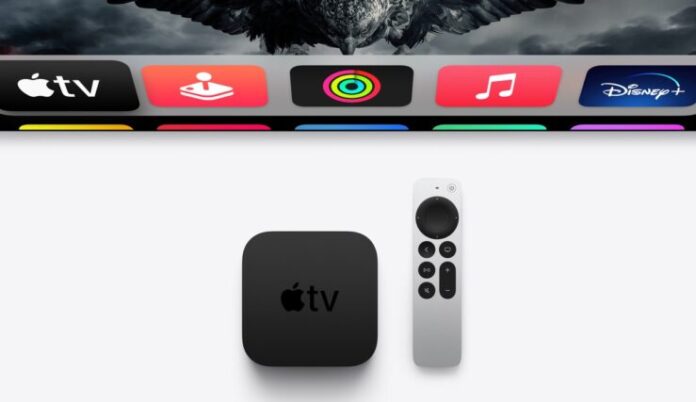Today, Apple has seen fit to release the first public beta of tvOS 16. While Apple did not announce tvOS 16 on stage, it was available to developers soon after the event as a developer beta. Even though the update was very minor in scale when it comes to features, you never know what the next beta update will bring to the table. In addition, the latest beta could also bring enhanced stability and bug fixes for enhanced user experience. If you are unfamiliar, check out how to install the latest tvOS 16 public beta on your compatible Apple TV.
Apple Releases First Public Beta of tvOS 16 - This is How You Can Install it On Your Apple TV
As mentioned earlier, Apple did not announce tvOS 16 on stage at its WWDC 2022 event. If you are not sure how to install the latest public beta on your Apple TV, we have devised a series of steps that you can follow for your ease.
Step 1: The first thing that you have to do is head over to the Apple Beta Software Program and Sign in with your Apple ID.
Step 2: Once you are in, you have to Enroll Your Device.
Step 3: Now, head over to Settings on your Apple TV and navigate to System.
Step 4: Select Software Update and then turn on Get Public Beta Updates.

This is all that you have to do. Simply follow the on-screen instructions on your Apple TV and install tvOS 16. If you want to give Apple feedback on your experience, you must install the Feedback Assistant on your iOS device running the latest public beta. You will find the app on your Home Screen.
As mentioned earlier, tvOS updates are minor in scale when it comes to new features. We will keep you guys updated on the latest, so be sure to stick around for more details.
This is all there is to it, folks. Share your valuable insights with us in the comments section below.
The post tvOS 16 Public Beta Released – How to Download and Install on Your Apple TV by Ali Salman appeared first on Wccftech.
WccftechContinue reading/original-link]