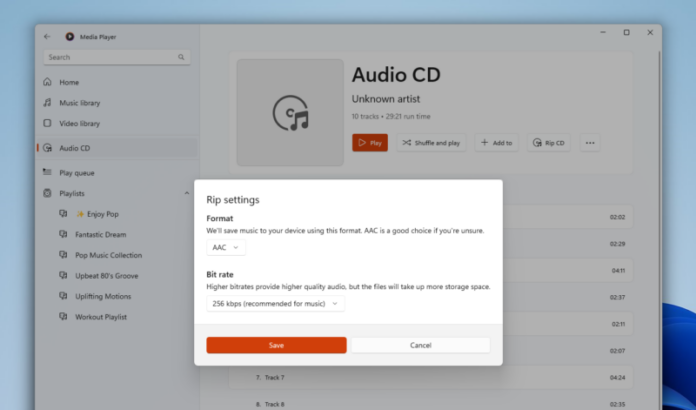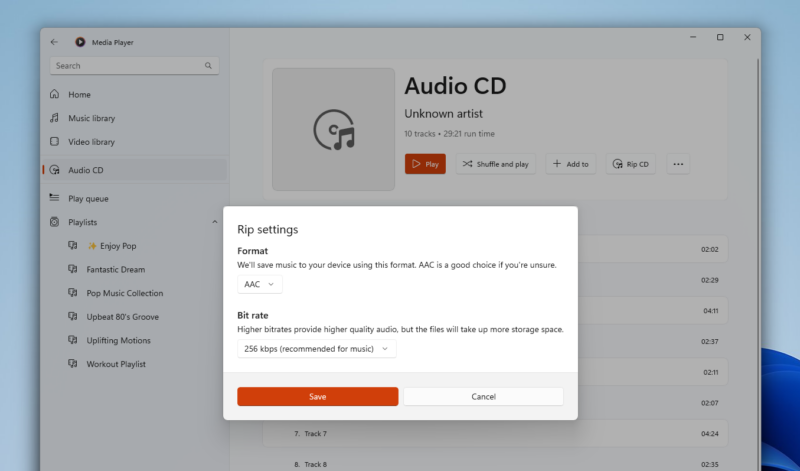
Enlarge / Preparing to rip a CD in the new Windows Media Player app. (credit: Microsoft)
If there's one thing Windows 11 has been good for, it has been the renewed attention and useful updates to the built-in apps that ship with Windows. Sometimes this means new features for long-neglected apps, like Notepad and Paint. In other cases, it means bringing back features that old apps lost somewhere along the way, like with Sound Recorder or Windows Media Player.
The latest preview version of Media Player, currently rolling out to Dev Channel Windows Insiders, is in the latter group. In March, Microsoft enabled audio CD playback in the new version of Media Player, something that the old version had supported for pretty much as long as it had existed. And now, Microsoft is rolling out support for CD ripping in the new version of Media Player, presumably so that we can all convert our old Weezer and Matchbox 20 CDs into files we can copy over to our iPods and Zunes.
By default, CDs can be ripped to AAC files at constant bitrates ranging between 96 and 320kbps. The WMA, FLAC, and ALAC formats are also supported. MP3 support and variable bitrate support, two features that are still included in the "Media Player Legacy" app, are notably absent.
Read 2 remaining paragraphs | Comments
Ars TechnicaContinue reading/original-link]