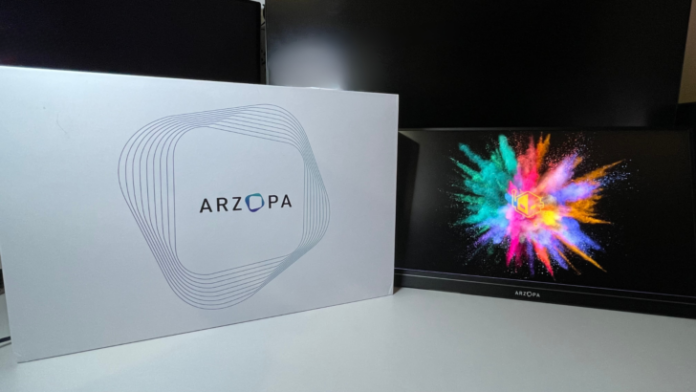The Arzopa G1 Game 15.6'' 144Hz Portable Monitor came across my desk recently, which is lucky, because I was getting to a point where I needed a display that would be easy to move around the office. I learned that it offers much more to the experience. Let's examine why this portable gaming display receives our top honors.
Arzopa G1 Game 15.6'' 144Hz Portable Monitor Review: Gaming, Portability, and Productivity
ARZOPA started as a company in 2020, focusing on high-tech enterprises. Over the last two years and several patents later, the company has flourished into a portable monitor business for not only the business elite but also gamers, homeowners, and more looking for premium and portable monitors that can tackle almost anything.
Arzopa G1 Game 15.6'' 144Hz Portable Monitor Unboxing & First Impressions
The Arzopa G1 Game 15.6'' 144Hz Portable Monitor rocks a 15.6-inch screen with a 144Hz refresh rate. The Arzopa G1 is a full HD IPS panel monitor with a 1080p resolution size (1920 x 1080), a contrast ratio of 1000:1, 300 nits of peak brightness, and a 178º ultra-wide viewing angle. The display does a great job at limiting blue light radiation, which is familiar with displays (and is a standard in the industry) but also offers no flickering or artifacts in images on the screen.
Its HDMI port offers a wealth of compatibility with PCs, consoles, handheld gaming systems, and compatible Android phones. The housing is made of aluminum alloy, making it quite durable, and measures in at a thin 0.3 inches and weighs only 1.36 lbs. It has a magnetic cover that flips to the back, offering a kickstand. This is similar to cases provided in the past for tablets, and the magnets are pretty strong, but I do not think I would set the screen in Portrait modes for any longer than necessary. I trust it stays still in Landscape mode, but it is too heavy to trust it to last long the other way.
The G1 Game 15.6'' 144Hz Portable Monitor offers built-in dual speakers, which are okay in a pinch. Still, if you can use the inputted system's audio instead, I would recommend it, as the audio was on the treble side with a limited amount of booming bass. When you don't have an equal amount to the audio levels, the quality of sound from a nice set of speakers or surround sound headphones diminishes those immersive moments in games. Luckily, the Arzopa G1 does offer an audio jack, and I would suggest as a user opts for connecting through the 3.5mm audio port and connecting to a separate device.
In addition to HDMI through its HDMI-to-Mini HDMI cable, it also features a USB-Type C cable and port for data transmission and a USB-C to USB-A for power supply. It can connect to its included power box or alternate USB port (as long as it is compatible with supplying power to the display. The Arzopa G1 display does not have a built-in battery option. You must have it powered by the USB cable and the power adapter. They also included a cleaning cloth, but I have already lost it among the other cleaning cloths I have accrued over the years.
I'm going to refer to the listing they have on their website for compatibility, as I only had an Acer laptop, testing PC, Nintendo Switch, Xbox Series S, and Samsung S10 Android phone to test with.
Compatible Laptop Models
- Apple
- MacBook 12 (2015, 2016, 2017)
- Pro MacBook Air 2018
- iPad Pro 2018-2020
- HUAWEI
- MateBook D
- MateBook E
- MateBook X
- MateBook X Pro
- MateBook 13
- MagicBook
- Microsoft
- SurfaceGo
- Surface Book 2
- ASUS
- ZenBook 3
- ZenBook 3 Pro
- ZenBook X
- U4100
- U4100UN
- AU5100UQ
- MI
- Mi Air 12.5
- Air 13.3
- Pro 15.6
- Pro 15.6 GTX
- Lenovo
- Y7000
- Y7000P
- Y900K
- YOGA
- ThinkPad X1
- Carbon
- MIIX 720
- HP
- Elitebook 1050 G1
- Elitebook Folio G1
- ENVY13
- Spectre13
- Dell
- G3
- G5
- G7
- Inspiron 5000
- Inspiron 7000
- XPS13
- XPS15
- Latitude 5285
- Google
- Pixelbook
- Razer
- Blade Stealth
- Blade Pro
- NVIDIA
- Geforce RTX 2070
- Geforce RTX 2080
- Geforce RTX 2080Ti
For NVIDIA, I assume that the list is talking about NVIDIA-based laptop GPUs. Still, when using the NVIDIA GeForce RTX 3080 GPU on my testing PC system, I did not encounter any connectivity or display problems. It worked flawlessly with zero issues.
Compatible Phone Models
- Apple
- The Arzopa G1 offers iPhone support if you have a Lightning to HDMI adaptor.
- HUAWEI
- P20
- P20 RS
- P20 Pro
- P30
- P30 Pro
- Mate 10
- 10 Pro
- 20
- 20 X
- 20 Pro
- 30
- 30 Pro
- RS
- V20
- Note 10
- Samsung
- S8
- S8+
- S9
- S9+
- S10
- S10+
- S20
- Note 8
- Note 9
- Note 10
- Note 10+
- Razer
- Razer Phone
- Razer Phone 2
- Sony
- Xperia 1
- Xperia 5
- Xperia XZ3
- NOKIA
- NOKIA 9 Pure
- View
- ASUS
- ROG
- ROG2
- OPPO
- R17 Pro
- LG
- G5
- HTC
- U Ultra
Compatible Gaming Consoles
- Nintendo Switch
- OLED and non-OLED models
- Microsoft Xbox
- Xbox Series X | S or compatible models
- Sony
- PlayStation (PS3, PS4, and PS5)
The Arzopa G1 portable gaming display has a lot of compatibility than what is listed here, so keep that in mind when shopping for this display or any of the Arzopa mobile displays.
Arzopa G1 Game 15.6'' 144Hz Portable Monitor — Performance
The viewing angles were great in light and dark environments, as seen in the photos below. The Arzopa G1 Game 15.6'' 144Hz Portable Monitor was initially quite bright right out of the box, so it was great to set it to a brightness setting that I preferred but also had options through the display for standard, RTS, FPS, movie, game, and text. Each offered a wide brightness variance, with RTS and FPS modes being the darkest. I can understand lowering the brightness to make colors pop and allow for better clarity for images on the screen. Still, I have found over time that I sometimes prefer the standard or user-adjusted settings as they are more tailored to how I look at the screen. It also offers temperature and white/black balances, which are rich in options and should be more tailored for users to select what works best.
The 144Hz refresh rate shines with compatible devices like my testing PC. Connecting to my laptop, which was replaced by my testing PC after almost five years without a whole computer, I was only receiving 60 Hz. This was also the same when connected to my Nintendo Switch (non-OLED) model and the Xbox Series S, which might surprise some on the latter console mentioned. Yes, the Xbox only outputs 60 Hz, but it is not fully compatible with all the display qualities needed from an HDCP connection. When connecting to an HDCP connection, you gain a significant boost in quality, which will not match the 60 Hz from the display. However, if you never received that before, you will never know that there was anything different.
The side power button was easy to control, but the input/menu and pseudo-wheel were sometimes challenging. I felt I needed to have the right length of fingernails to press the input/menu button. Selecting options was less complex, and if they had added a remote to control everything, that would have been ideal. It is a minor complaint and will not stop it from receiving our editor's choice.
For quality purposes, I demonstrated the quality of the PC game Death Stranding, with the game at 1920 x 1080 @144.1 Hz, as I felt it would bring lifelike images better on the screen. I left all settings in the game at "Ultra" quality and left the monitor at stock settings, choosing not to alter the image in any form.
The Arzopa G1 Game 15.6'' 144Hz Portable Monitor in the above images is about three to four feet away from me and looks fantastic with the stock settings. Greens, reds, and blues pop off the screen without feeling washed out, and images on the screen move without tearing. Below, the four photos show the screen with pictures taken at an average distance, zoom x2, zoom x4, and zoom x10. As the camera approaches the screen from three to four feet, you can notice more details of the landscape and how the game tricks the viewer into feeling like there are more lush environments.
The loading screens show how realistic skin textures look on the Arzopa G1 Game 15.6'' 144Hz Portable Monitor while connected to the test PC and using an HDMI cable with the NVIDIA GeForce RTX 3080 from the last generation. It would be nice to see the image quality on a newer GPU generation, but it is currently unavailable. However, offering a similar experience to one of the larger monitors available in our testing rig, such as the Gigabyte M32U Arm Edition, is comparable, even if all monitors offer a different experience. It is much harder to compare various monitor models, especially when some offer better color options than others or excel in shadows and more.
Regarding portability, I could grab my consoles, go to the nearest power outlet, and play the game anywhere in the house. You are probably now asking, "Why would you do that when there are dedicated handheld consoles like the Steam Deck or OneXPlayer Mini (or feel free to insert any other compatible handheld console)?" This is a fantastic option if you have the game systems and cannot afford anything else, and you only need a lightweight and portable display. You can throw it into a backpack and head to the nearest library, coffee house, brew pub, or anywhere else you want without buying more units. Will it take up more room? Not as much as you think. Imagine having a laptop, XBS and the Arzopa G1 Game 15.6'' 144Hz Portable Monitor. It takes up the same space as a regular keyboard and wrist rest. Or, a giant mouse pad. Also, you can lay the monitor flat, rest it on your lap, and more. Again, it depends on the person. Some want the luxury of a dedicated handheld and the status that comes with it. Others wish to game somewhere other than home. The Arzopa G1 allows just that with some hindrances that will only affect those looking to argue about it.
Arzopa G1 Game 15.6'' 144Hz Portable Monitor — Final Thoughts and Conclusion
I never expected a portable display to impress me as much as the Arzopa G1 Gaming has done. The colors in all images tested were very lush and vivid. The possibility of throwing it into a backpack with a compatible handheld or system and taking it anywhere with an available AC outlet was a plus. The only complaints I could find were things I was concerned with, such as the kickstand on the back and placing the display in Portrait mode or dealing with the menu button with my larger fingers. I don't think that those two reasons are enough to not recommend the Arzopa G1 Game 15.6'' 144Hz Portable Monitor to anyone who needs an additional display that does not take up a lot of desk space. Currently, I use it for productivity purposes, having a third display to have reference material on while I have windows open on larger displays behind it without needing to take up more space on those. The Arzopa G1 Gaming has so many possibilities, and I feel it will be stronger when they can begin offering DisplayPort connectivity in their product lines.
WccftechContinue reading/original-link]