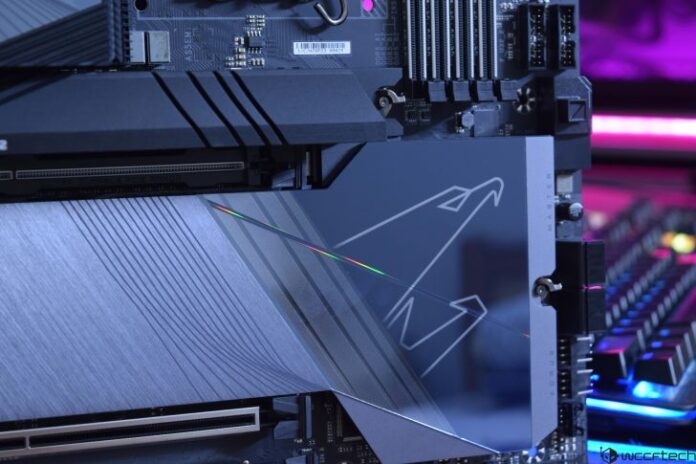Z790 AORUS Master X - A Masterful Refresh
Gigabyte's Z790 X Refresh series is a taste of things to come. While the Z790 platform is feature-rich, it was obvious from the start that most of the new motherboards would be an evolution of existing designs. This is the exact reason why Gigabyte isn't replacing the existing AORUS Master with the AORUS Master X. Both products have their own markets with the AORUS Master retailing for $449.99 US and the AORUS Master X retailing for $100 US more at $549.99 US.
In terms of design choices, the AORUS Master X has the same futuristic vibe that AORUS is known for with a very subtle RGB approach this time. The shiny mirror finish, & brushed grey plates with the nano-carbon heatsinks look great and the E-ATX form factor makes a lot of sense for a board of this tier. Having used the Z690 AORUS Master, I was able to see some big differences with the heat sink layout which has received a major upgrade with additional and larger fins array. Little things such as the M.2 and PCIe EZ mechanisms make building PCs more fun and less annoying since you can access the M.2 and GPU slots with ease.

For overclockers, the Z790 AORUS Master X gets a slightly improved 20+1+2 phase VRM delivery which can support the latest 14th Gen CPUs without any problem. In fact, I used this board to test those chips out which you can read here. Memory support is also great with up to 192 GB DRAM capacities and up to 8266 MT/s speeds (OC+). The extra cooling on the front and the back makes sure that those VRMs get less toasty compared to the other boards we tested.
I/O has seen a big upgrade with additional USB 3.2 Gen2 ports, and 5 M.2 slots (1 Gen 5 + 4 Gen 4), all of which are covered by heatsinks. The top most Gen5 M.2 slot has the larger heatsink which is perfectly suitable for Gen5 SSDs which can run hot. So you don't have to pay extra to get a Gen5 SSD with heatsink as most drives come with heatsink and non-heatsink options. You can save that money since the motherboard already provides great cooling on its own. WIFI-7 support, 10 GbE LAN, and the new antennas make a perfect trio for networking enthusiasts. My only complaints are that there are no Thunderbolt 4 ports on the motherboard and SATA connectivity feels rather limited with just 4 ports.
On the BIOS side, you are looking at a very intuitive design which Gigabyte has spent several years to refine. It's snappy and most of the tuning options are right at your fingertips. There are also plenty of fan and RGB/ARGB headers which are always a plus. Overall, the Gigabyte Z790 AORUS Master X is an impressive and eye-catching enthusiast-grade motherboard that definitely fulfills all the needs of gamers and overclockers who are looking to get the best features that a $500 US+ motherboard can offer.
WccftechContinue reading/original-link]