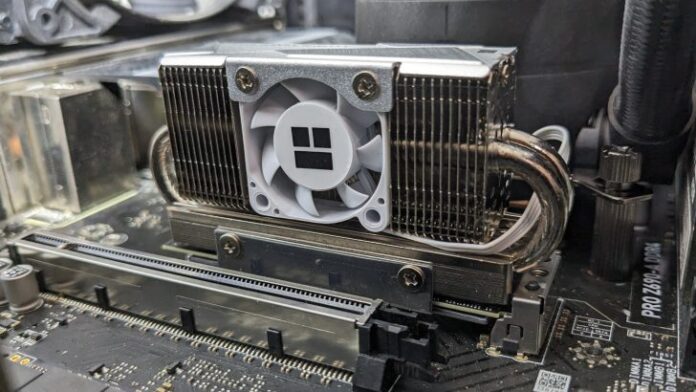Thermalright HR-10 Pro SSD Cooler Review: Keeping Gen 5 SSDs cool and unthrottled
The need to keep modern Gen 5 SSDs cool has resulted in a market for m.2 heat sinks, and there's a wide variety of choices to consider. Heat sinks of sizes large and small, in a variety of form factors and even with active cooling, are now available to keep your SSD cool. Today's review will cover one of the chunkiest of these new coolers, Thermalright's HR-10 Pro.
When NVMe heat sinks first hit the market, many of the units included with certain motherboards were gimmicks and actually resulted in higher SSD temperatures. Cooling m.2 drives wasn't really a concern back then, but today's PCI-e Gen 5 SSDs aren't able to sustain their peak performance without some form of cooling. The controller found in most PCI-e 5 SSDs currently on the market is Phison's E26, which has a TJ Max (maximum temperature) of 125C - much hotter than previous generation products.

Thermalright is well known in the cooling market, the Peerless Assassin is a favorite of Wccftech readers. Their recently released Phantom Spirit 120 is in my opinion the best air cooler currently on the market - offering a combination of quiet noise levels and top tier performance.
Features of the HR-10 Pro m.2 NVMe SSD Heatsink Cooler
Two Copper Heatpipes and 44 Fins
The HR-10 Pro utilizes two copper heatpipes connected to 44 aluminum fins in order to dissipate heat away from the m.2 SSD

High Speed, Low Noise 30mm fan for active cooling
What really sets the HR-10 Pro aside from most of its competitors on the market is the inclusion of a high speed, low noise 30mm fan that provides active cooling for the heatsink. It's speeds are rated at up to 6500RPM (+-10%). The fan is secured by two screws, so you can upgrade or remove it if you're so inclined.

The case I’m using for these tests is BeQuiet’s Silent Base 802, it’s the same test system I use for CPU Cooler reviews. With the system fans set to the “low” setting of the case’s front panel, the noise floor is at 37.3 dBA. The PWM header I’ve connected NVMe coolers with fans defaults to 60% speeds, and I’ve left it at the default setting. At this setting, I didn't observe any perceptible increase in noise levels while using Thermalright's HR-10 Pro.
Etched Metal Covering
The HR-10 Pro has an etched metal top, giving the unit a unique aesthetic flair.

Installation, Packaging, and Contents
The HR-10 Pro arrives in a small brown box not much larger than a cell phone, with an outer covering showcasing the product.

Opening the box reveals the contents, the heatsink is protected by a soft covering and molded foam.

Thermalright also includes a small screwdriver, which is underneath the molded foam.

To start installation you'll need to use the included screwdriver to remove the screws from the sides of the unit, allowing access to the thermal pads. A small piece of foam protects the thermal pads during shipping, which can be discarded after installation.

Remove the peel from the pads, and place your SSD in the base of the unit. Place the heatsink inside of the base, and secure it with the included screws. The last step is to connect the SSD to the m.2 slot, and then connect the fan's cord to a PWM header on your motherboard.

If you're using a large air cooler, you might not be able to install this heatsink in a m.2 slot next to your CPU - you'll need to use one of the slots lower on the motherboard instead. This won't present a problem with smaller air coolers or with liquid coolers.
Thermal and Benchmark Performance Comparison
To test the performance of the heatsink's cooling ability, I’ve run a custom IOMeter script which takes 30 minutes to complete testing. This script is designed to cause the drive, and especially it’s controller, to create as much heat as possible. You might consider it a “Furmark” of SSD testing, it’s a power virus designed for the purpose of testing NVMe cooling.

Thermalright's HR-10 Pro ties for the 2nd strongest heatsink I've tested thus far, keeping the SSD up to 32C cooler than a basic SSD heatsink.
 The HR-10 Pro is able to run the TeamGroup Z540 SSD at it's peak performance of 4900 IOPs in this stress test. As you can see from the chart above, reduced temperatures don’t always translate into higher benchmark performance - but it will increase it’s lifespan and longevity. A SSD running at or near peak temperatures (also known as TJunction Max or TJ Max) with have a lower lifespan compared to one running at a more reasonable temperature.
The HR-10 Pro is able to run the TeamGroup Z540 SSD at it's peak performance of 4900 IOPs in this stress test. As you can see from the chart above, reduced temperatures don’t always translate into higher benchmark performance - but it will increase it’s lifespan and longevity. A SSD running at or near peak temperatures (also known as TJunction Max or TJ Max) with have a lower lifespan compared to one running at a more reasonable temperature.

Value Comparison
For coolers like Thermalright's HR-10 Pro which are able to run a SSD unthrottled, a great way to look at it’s value is to compare the thermal improvement for every dollar spent - how well does the heatsink keep a Gen 5 SSD Cool for the amount of money spent? The HR-10 Pro delivers a reasonable combination of performance and value. It's sibling, the HR-09 Pro delivers better overall value due to it's lower price - but comes with the added disadvantage of increased height.

Conclusion

The HR-10 Pro is one of the best solutions currently available on the market, providing strong cooling performance that will allow a PCI-e Gen 5 SSD to maintain high speeds and run at lower temperatures, while increasing its longevity and lifespan.
If you're a professional or other user with storage intensive workloads, a heatsink of some kind is required to maintain peak performance with modern SSDs. If you're interested in Thermalright's HR-10 Pro, it's currently available at Amazon for $22.99 USD.
WccftechContinue reading/original-link]