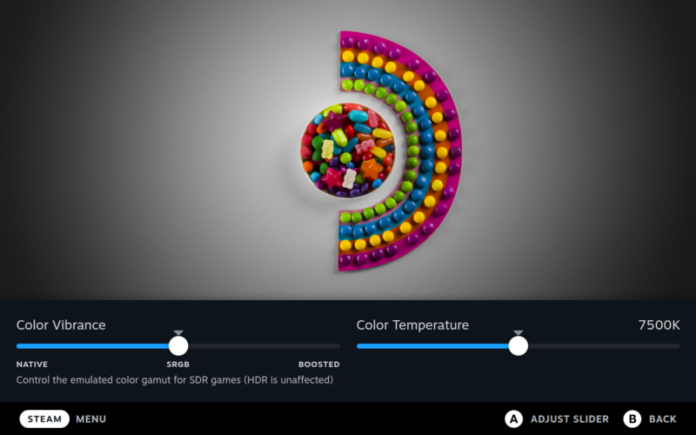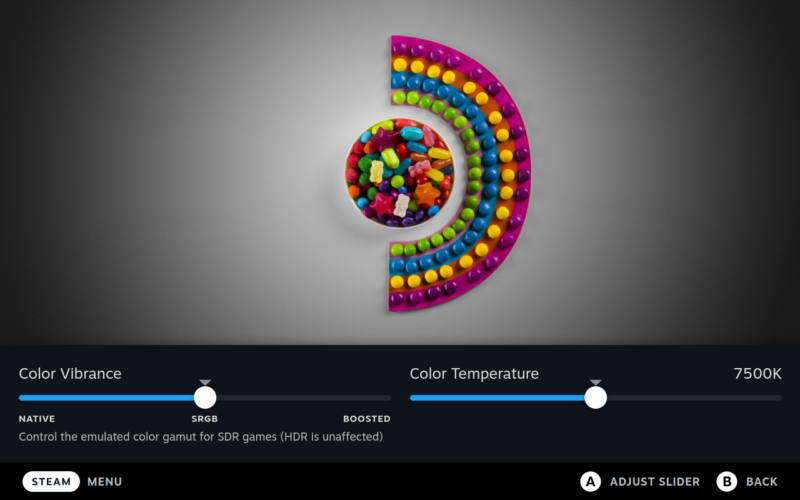
With the release of the Steam Deck OLED this week, Valve has greatly improved on the "ho-hum" screen that was our biggest complaint about the original Steam Deck. But Valve hasn't forgotten about users who are still stuck using that old LCD display. Thursday's stable release of SteamOS version 3.5.5 offers a suite of free, system-level updates to improve and tweak the display performance on the original Steam Deck.
The release notes for the new SteamOS boast of much-needed improvements to the "default color rendering" on the Steam Deck LCD, which should help the older hardware "emulate the sRGB color gamut, resulting in a slightly warmer and more vibrant color appearance," Valve writes. Even better, a new "adjust display colors" option in the settings menu now lets users easily adjust both the color vibrancy and color temperature to best fit their preferences and the games they're playing. Before the new update, these kinds of options were only available to users who went to the trouble of installing third-party plug-ins. Now, Valve has finally brought these basic adjustments to the Steam Deck-owning masses.
-

Native color vibrancy shows "the color rendering for Steam Deck prior to this update" [credit: Kyle Orland / Valve ]
The results, as you can see in the gallery of off-screen photos above, can have a dramatic impact on the look of in-game scenes. You can see a noticeable difference going from "Native" color vibrance (which Valve describes as "the color rendering for Steam Deck prior to this update") to the new "default" sRGB rendering. There's an even bigger change when you crank the vibrance slider all the way to "Boosted," which Valve says should "emulate a wider-gamut display appearance, resulting in increased apparent vibrance."
Read 3 remaining paragraphs | Comments
Ars Technica - All contentContinue reading/original-link]