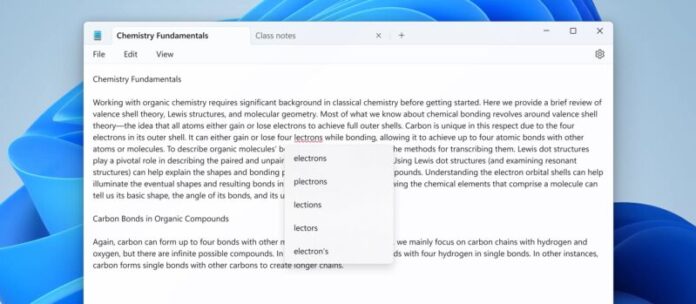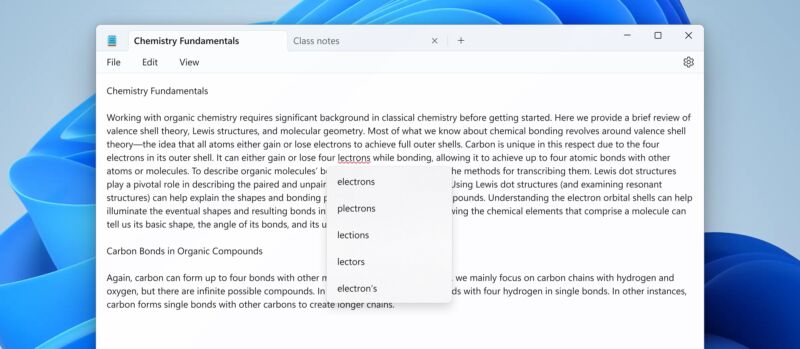
Enlarge / "Notepad.exe but with spellcheck" looks pretty much exactly like you'd expect it to. (credit: Microsoft)
Whatever else you can say about Windows 11—and whatever you think about its pushy tendencies and the Copilot feature that has been rolled out to pretty much everyone despite being labeled a "preview"—the operating system has ushered in a bit of a renaissance for decades-old built-in apps like Paint and Notepad.
Notepad's development in particular has been striking; it had gotten small under-the-hood updates over the years, but in many ways, the version that was still in Windows 11 at launch in 2021 was the same app that Microsoft shipped with Windows XP, Windows 95, Windows 3.1, or even Windows 1.0.
An updated version of Notepad currently rolling out to Windows Insiders in the Canary and Dev channels is adding two more modern features to the old app: spellcheck and autocorrect. Per usual, spellcheck in Notepad highlights misspellings with red squiggly underlines, and right-clicking the word or pressing Shift + F10 will pop up a short menu of suggested fixes.
Read 5 remaining paragraphs | Comments
Ars Technica - All contentContinue reading/original-link]