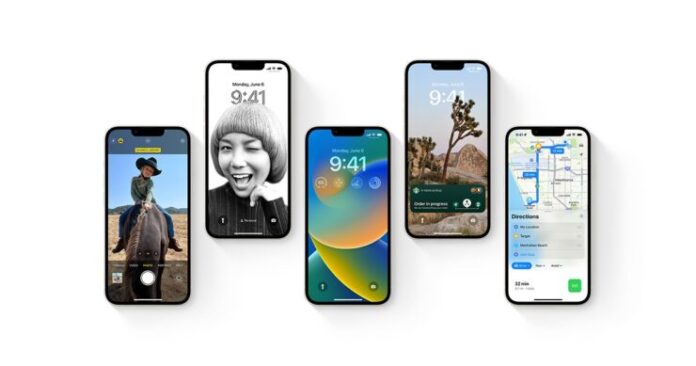Apple announced iOS 16 and iPadOS 16 at its WWDC 2022 event in June with a boatload of forward-facing additions. The two platforms have a lot to offer to enhance productivity. In addition, the visual changes are huge on the iPhone with the new Lock Screen. The developer beta of iOS 16 and iPadOS 16 was released soon after the unveiling. Today, Apple has seen fit to release the first public beta of iOS 16 and iPadOS 16. If you are interested in trying out the latest beta, check out how you can download and install the iOS 16 and iPadOS 16 public beta on your compatible iPhone or iPad models.
How to Install Apple's Latest iOS 16 and iPadOS 16 Public Beta on Your iPhone and iPad
iOS 16 and iPadOS 16 bring a plethora of new features and changes to the table. Apple has seeded the first public beta of iOS 16 and iPadOS 16 which is now available for all compatible iPhone and iPad models. If you are unfamiliar with the mechanism, we will teach you how you can install the latest iOS 16 and iPadOS 16 public beta. Simply follow the step-by-step instructions below.
Step 1: The first thing that you have to do is head over to the Apple Beta Software Program on your device and sign in with your Apple ID.
Step 2: Now you have to Enroll Your Devices from the drop-down menu on your iPhone or iPad.
Step 3: Once your device is enrolled, simply select the platform that you want to install.

Step 4: Lastly, install the profile on your iPhone or iPad.

This is all that you have to do to install iOS 16 and iPadOS 16 public beta on your iPhone or iPad. The update will be available to you over the air only. The process is fairly simple but be sure to install the appropriate configuration profile from Apple's beta website. Other than this, be sure to create a backup of the data present on your iPhone or iPad. You can check out more details on the platforms in our announcement post.

This is all there is to it, folks. Are you planning to install the latest public beta of iOS 16 and iPadOS 16? Let us know your thoughts in the comments.
The post iOS 16 and iPadOS 16 Public Beta Released – How to Download and Install on Your iPhone Right Now by Ali Salman appeared first on Wccftech.
WccftechContinue reading/original-link]